Excel Intermedio y Avanzado
DESCRIPCIÓN
SOLICITAR INFORMACIÓN
📅 Fecha Habilitada: del Miércoles 12 al Martes 18 de Febrero
En este curso de Excel Intermedio y Avanzado podrás aprender a manejar herramientas avanzadas que te permitirán trabajar de manera más eficiente con tus hojas de cálculo. Aprenderás a utilizar fórmulas complejas, funciones avanzadas, y a crear tablas dinámicas para realizar análisis de datos en profundidad. También te enseñaremos a automatizar tareas repetitivas a través de macros, así como a generar gráficos y visualizaciones profesionales para presentar información de manera clara y efectiva. Este curso está diseñado para que lleves tus habilidades de Excel al siguiente nivel, optimizando tu productividad en el trabajo o en proyectos personales.
Competencias a Desarrollar
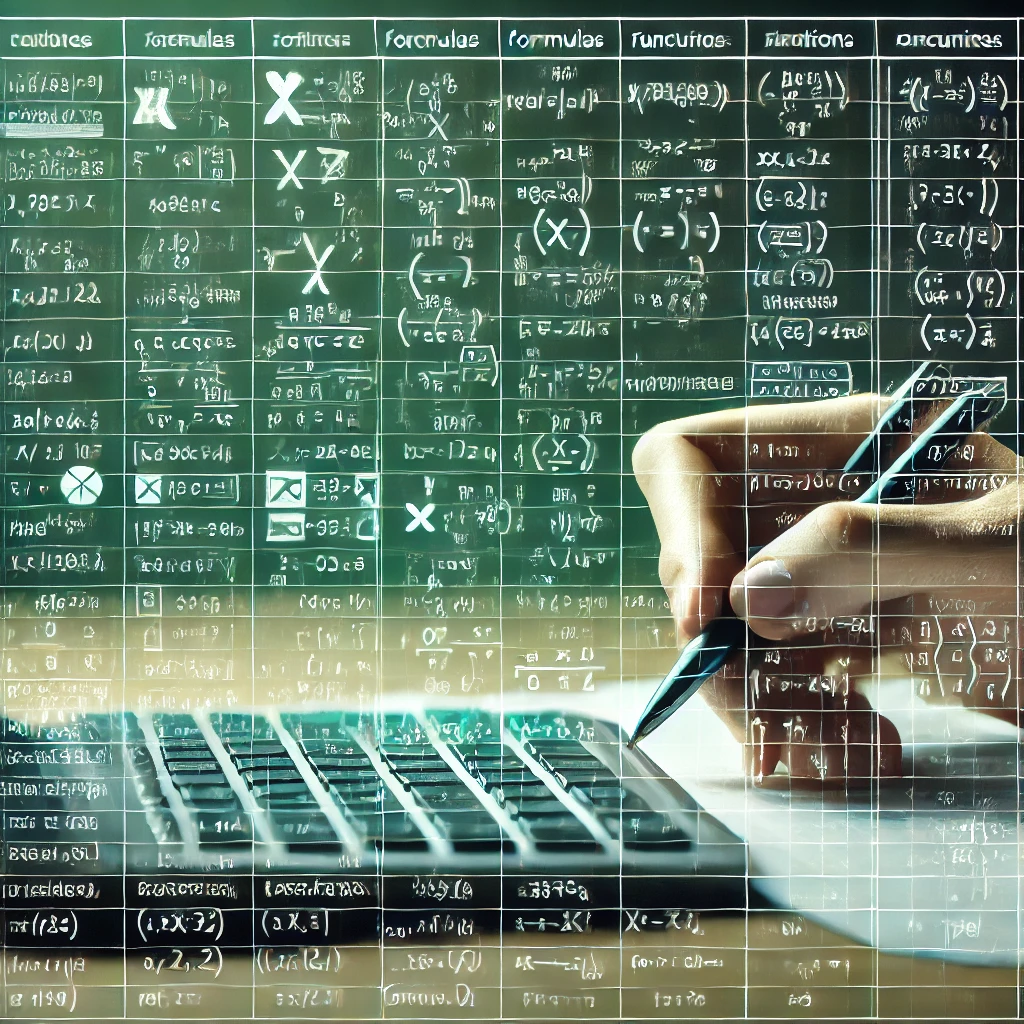
Domina fórmulas avanzadas

Aprende a manejar tablas dinámicas para análisis de datos eficientes

Automatización de tareas con macros en Excel
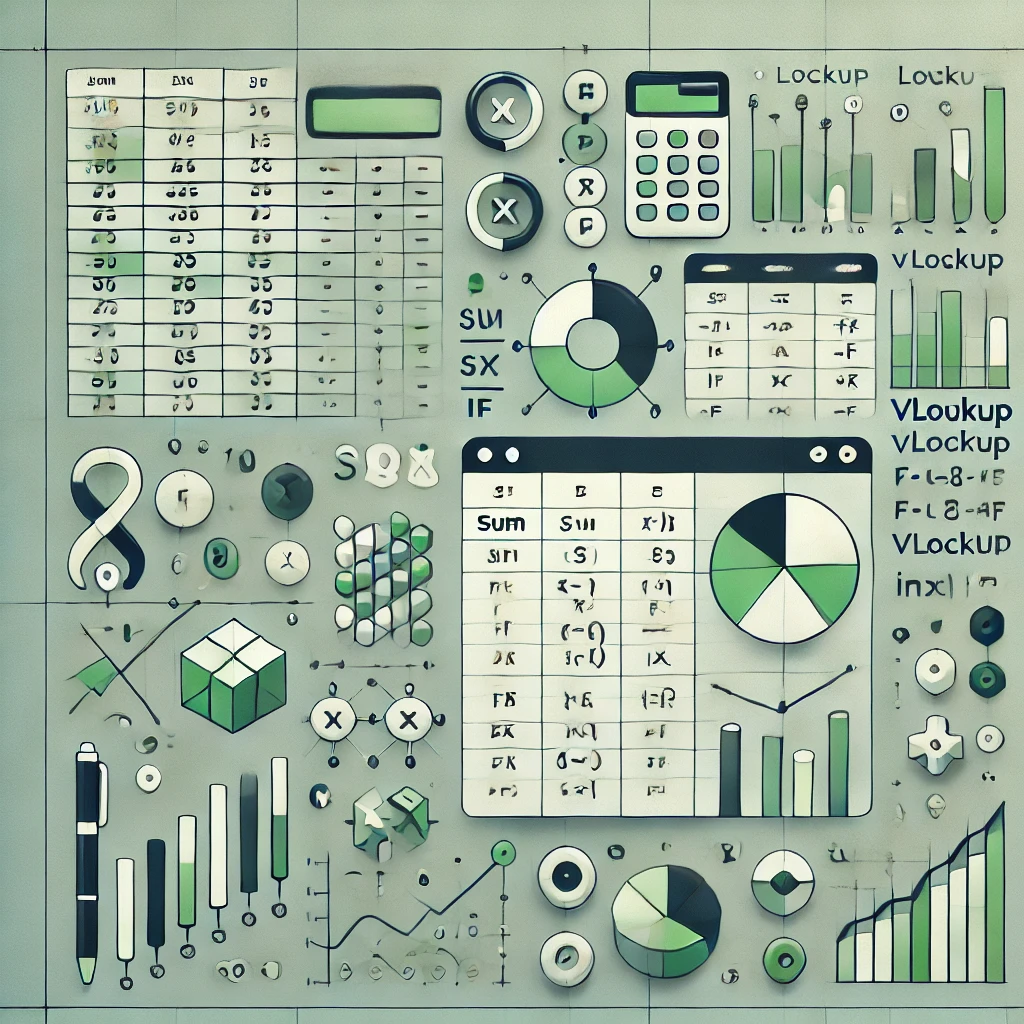
Creación de tablas y gráficos dinámicos
PROGRAMA DE CAPACITACIÓN

